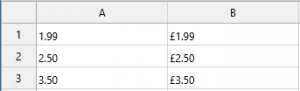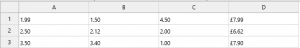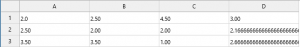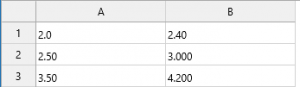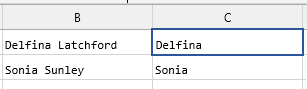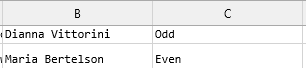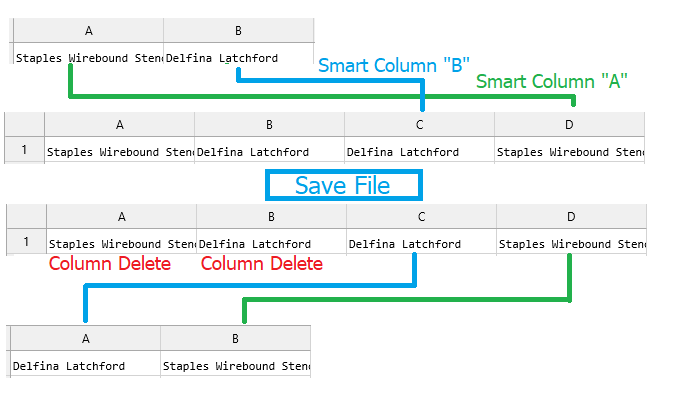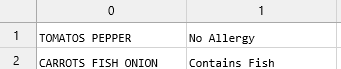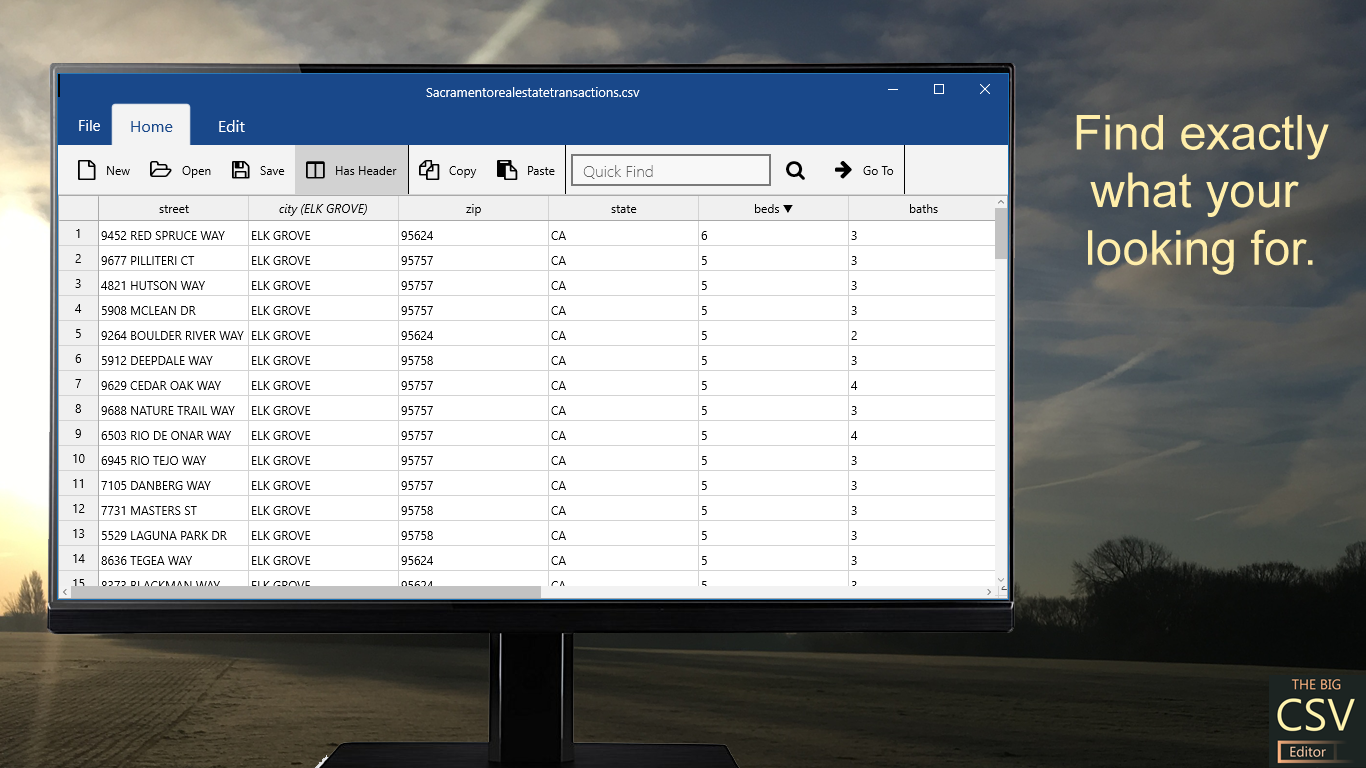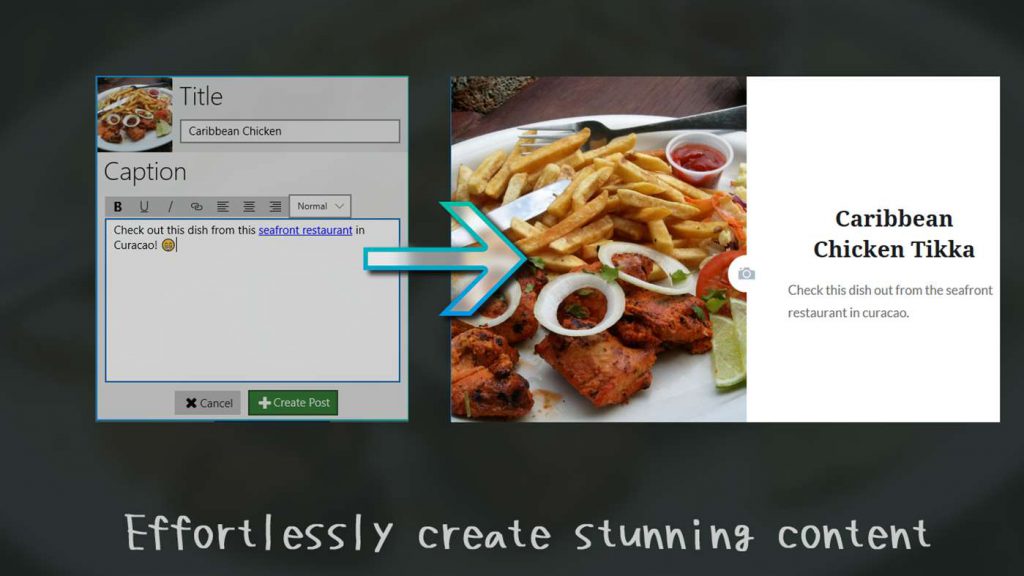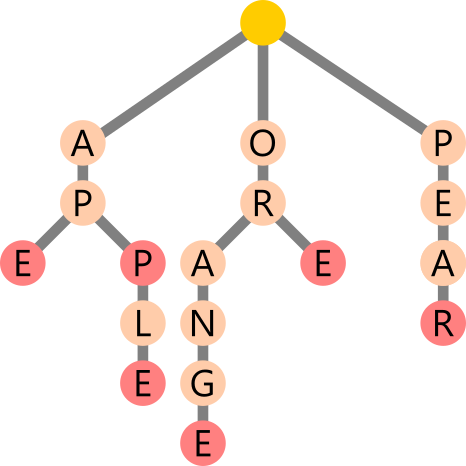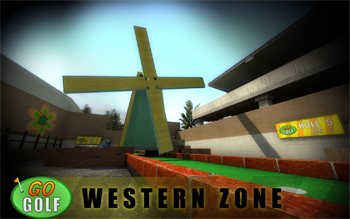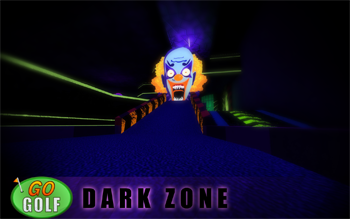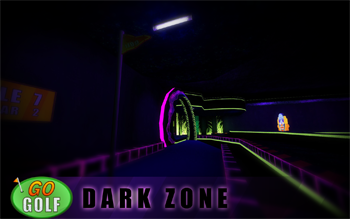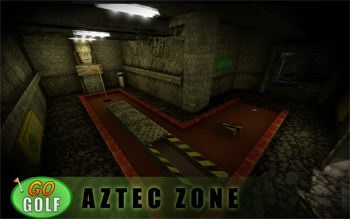Piste - a ski companion app
The ultimate app for skiing and snowboarding enthusiasts!
Track your location, access ultra high-quality trail maps, and share your on-mountain location with friends and family in real-time. Never worry about getting separated from your group again!
High quality maps
Discover hidden gems in over 130 European resorts with full colour trails and lifts based on grade and difficulty. The vector based maps are clutter free and sharp at all zoom levels.
Private Groups
Create and customise your very own ski group and invite friends or join others.
Planning
Place markers directly on the map and share lessons, meeting points and lunch spots with your whole group.
Location sharing
Took a wrong turn? See your entire group's location in real time, with additional stats such as altitude and speed.
Offline
Download trails for offline use* and minimise expensive roaming charges and signal dropouts.
Premium Features
We also offer affordable weekly or monthly subscription options to suit short skiing holidays with larger groups. This unlocks the creation of large groups of upto 20 members, the joining of multiple ski groups and increased offline map storage.
*Offline features available with select resorts and more being added every week. IAP may be required for large resorts due to download size.
Trails supported at resorts in Europe only, North America and other continents are not yet supported.
See more at https://pisteapp.com